SQL Server can't login with newly created user
SQL Server was not configured to allow mixed authentication.
Here are steps to fix:
Here are steps to fix:
- Right-click on SQL Server instance at root of Object Explorer, click on Properties
- Select Security from the left pane.
- Select the SQL Server and Windows Authentication mode radio button, and click OK
- Right-click on the SQL Server instance, select Restart (alternatively, open up Services and restart the SQL Server service).
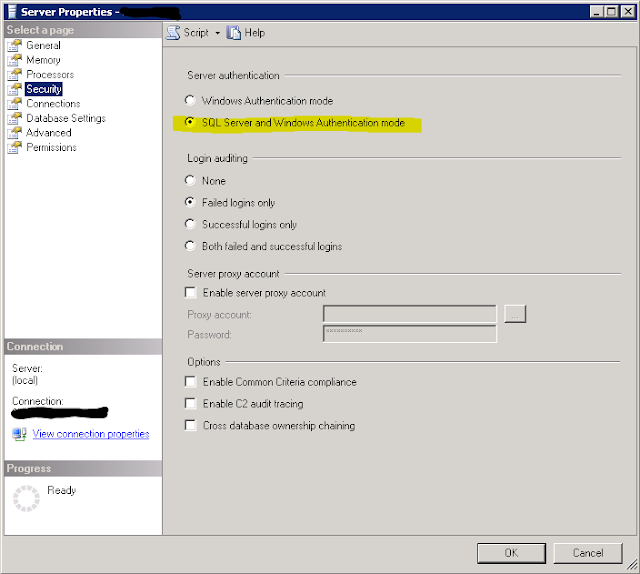
Comments
Post a Comment