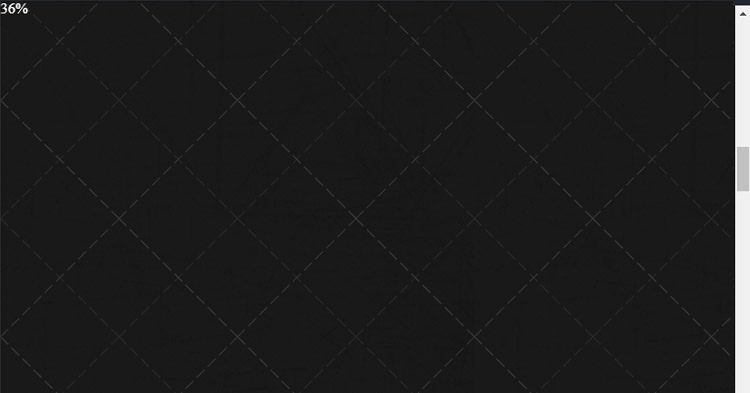Calculate percentage of a specific element has been scrolled into visible on the screen

HTML <div class='info-container flex-layout'> <span>Scroll down</span> <span class='percent'>0%</span> </div> <div class='block'></div> <div class='element flex-layout'> <span>Start</span> <span>End</span> </div> <div class='block'></div> CSS body { margin: 0; padding: 0; color: white; } .flex-layout { display: flex; flex-direction: column; justify-content: space-between; } .info-container { position: fixed; z-index: 1; font-size: 2em; height: 100%; width: 100%; align-items: flex-end; color: white; } .block { height: 1000px; background: #333; } .element { align-items: center; background: #000; height: 450px; } JavaScript $(document).ready(function() { $(window).scroll(function() { var windowBottom = $(this).scro...