How To Remove the White Space in wp_list_pages
The Problem
The wp_list_pages() generates either a series of elements containing links to all of you blog’s pages, or a full unordered list with a heading at the beginning.
The output of this list looks like this:
While some browsers don’t have a problem with elements being generated on new lines, in some, this method causes a white space to show up in front of each list item. This space becomes visible and annoying when trying to create a horizontal menu with background colors and equal horizontal spacing.
The Fix
To get rid of the white space, your output would need to look like this:
This can be achieved by using a small PHP function that will take the code generated by wp_list_pages() and turn it into something similar to the example above. To make this function available for use in your templates you need to edit the “functions.php” file, found in you theme’s directory. If you don’t have such a file, create an empty one and name it “functions.php”.
In functions.php add the following code at the beginning or at the end of the file. Just be careful not to paste it inside another function and cause the script to break.
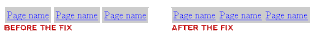
The wp_list_pages() generates either a series of
The output of this list looks like this:
<ul>
<li><a href="#">Page name</a></li>
<li><a href="#">Page name</a></li>
</ul>
While some browsers don’t have a problem with elements being generated on new lines, in some, this method causes a white space to show up in front of each list item. This space becomes visible and annoying when trying to create a horizontal menu with background colors and equal horizontal spacing.
The Fix
To get rid of the white space, your output would need to look like this:
<ul><li><a href="#">Page name</a></li><li><a href="#">Page name</a></li></ul>
This can be achieved by using a small PHP function that will take the code generated by wp_list_pages() and turn it into something similar to the example above. To make this function available for use in your templates you need to edit the “functions.php” file, found in you theme’s directory. If you don’t have such a file, create an empty one and name it “functions.php”.
In functions.php add the following code at the beginning or at the end of the file. Just be careful not to paste it inside another function and cause the script to break.
function qbkl_nospace($input) {
$output = str_replace(array("\n", "\r", "\t"), "", $input);
echo $output;
}
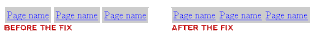
Comments
Post a Comment