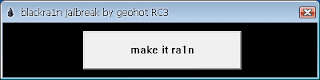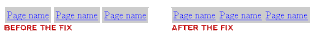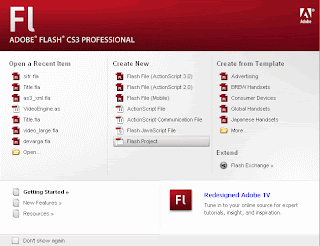How did February 14 become a day for romance? Legend has it that during the third century, Valentine, who was a devout Christian, would perform marriages for young couples. Emperor Claudius II, however, banned marriage because he did not want young men getting married. He believed that single young men made better soldiers than men who were married; therefore he did not want his potential crop of soldiers to be depleted. Valentine defied Claudius ban on marriage and continued to perform marriages for young couples in secret. Once Claudius discovered what Valentine was doing, he ordered him put to death. While Valentine was in jail awaiting his death, he left a goodbye note to a young girl who he was in love with. He signed the note, "From your Valentine," words that are often used today on Valentine s Day cards. It is widely believed that the young girl Valentine was in love with was also the daughter of Claudius. Valentine was put to death on February 14, 269 AD. Later, in 4...